Google Pay™
With Google Pay™ ,Customers can make payment using debit card or credit card stored in their Google account. Merchants can integrate Google Pay to provide customers a seamless & secured payment experience.
Google Pay™
To Enable Google Pay as Payment Method , Please raise a request with your Account Manager or raise a ticket on Ticket Portal .
Once Google Pay is enabled from our end, the Account Manager shall share the Google Pay Integration ID. You will be required to pass both Google Pay Integration ID & Card Integration ID in the Intention API given below to enable "Google Pay" as Payment Method on Checkout.
Step 1 : Pass Card Integration ID & Google Pay Integration ID in the Intention API
Note :
Download the Postman collection from this link.
Create Intention API
URL: https://uae.paymob.com/v1/intention/
Method: POST
source: Merchant's server
recipient: Paymob's server
Content: JSON
authorization-header: Token <secret_key>
{
"amount": 35000,
"currency": "AED",
"payment_methods": [Card Integration id,Google Pay Integration id], //kindly pass "Google Pay
//integration id to get Google Pay as payment method at your Checkout.
//and you can also pass anyother payment method Integration ids" as payment method which you want to add at your Checkout.
"items": [
{
"name": "Item name",
"amount": 35000,
"description": "Item description",
"quantity": 1
}
],
"billing_data": {
"apartment": "dumy",
"first_name": "dumy",
"last_name": "dumy",
"street": "dumy",
"building": "dumy",
"phone_number": "+2001125773493",
"city": "dumy",
"country": "dumy",
"email": "[email protected]",
"floor": "dumy",
"state": "dumy"
},
"extras": {"billing_data": {
"apartment": "dumy",
"first_name": "dumy",
"last_name": "dumy",
"street": "dumy",
"building": "dumy",
"phone_number": "+2001125773493",
"city": "dumy",
"country": "dumy",
"email": "[email protected]",
"floor": "dumy",
"state": "dumy"
}}
}
{
"payment_keys": [
{
"integration": 25,
"key": "ZXlKaGJHY2lPaUpJVXpVeE1pSXNJblI1Y0NJNklrcFhWQ0o5LmV5SjFjMlZ5WDJsa0lqbzRNU3dpWVcxdmRXNTBYMk5sYm5Seklqb3pOVEF3TUN3aVkzVnljbVZ1WTNraU9pSkJSVVFpTENKcGJuUmxaM0poZEdsdmJsOXBaQ0k2TWpVc0ltSnBiR3hwYm1kZlpHRjBZU0k2ZXlKbWFYSnpkRjl1WVcxbElqb2laSFZ0ZVNJc0lteGhjM1JmYm1GdFpTSTZJbVIxYlhraUxDSnpkSEpsWlhRaU9pSmtkVzE1SWl3aVluVnBiR1JwYm1jaU9pSmtkVzE1SWl3aVpteHZiM0lpT2lKa2RXMTVJaXdpWVhCaGNuUnRaVzUwSWpvaVpIVnRlU0lzSW1OcGRIa2lPaUprZFcxNUlpd2ljM1JoZEdVaU9pSmtkVzE1SWl3aVkyOTFiblJ5ZVNJNkltUjFiWGtpTENKbGJXRnBiQ0k2SW1SMWJYbEFaSFZ0ZVM1amIyMGlMQ0p3YUc5dVpWOXVkVzFpWlhJaU9pSXJNakF3TVRFeU5UYzNNelE1TXlJc0luQnZjM1JoYkY5amIyUmxJam9pVGtFaUxDSmxlSFJ5WVY5a1pYTmpjbWx3ZEdsdmJpSTZJazVCSW4wc0lteHZZMnRmYjNKa1pYSmZkMmhsYmw5d1lXbGtJanBtWVd4elpTd2liM0prWlhJaU9uc2laR1ZzYVhabGNubGZibVZsWkdWa0lqcG1ZV3h6WlN3aVlXMXZkVzUwWDJObGJuUnpJam96TlRBd01Dd2lZM1Z5Y21WdVkza2lPaUpGUjFBaUxDSnBkR1Z0Y3lJNlczc2libUZ0WlNJNklrbDBaVzBnYm1GdFpTSXNJbVJsYzJOeWFYQjBhVzl1SWpvaVNYUmxiU0JrWlhOamNtbHdkR2x2YmlJc0ltRnRiM1Z1ZEY5alpXNTBjeUk2TXpVd01EQXNJbkYxWVc1MGFYUjVJam94ZlYxOUxDSnVaWGgwWDNCaGVXMWxiblJmYVc1MFpXNTBhVzl1SWpvaWNHbGZkR1Z6ZEY4d016SmhPREE1T0RWaE1HUTBaR1kzT0RFMU5HSTJaVEV6TldVMVlqUXdZeUlzSW1WNGNDSTZNVFkzTkRVMU16RXlNWDAucXlpVWhxUmZFbkVOWUxSNTA0ZHYtdVVzSTlhbFk5TVU2TVlpZXhpWTJDaW5fVU56cVE0SjZablNOYjQxaDBFUGtKRC1XdzRXbjZrSXFCaXQ1OTA2R3c=",
"gateway_type": "MIGS"
}
],
"id": "pi_test_032a80985a0d4df78154b6e135e5b40c",
"intention_detail": {
"amount": 35000,
"items": [
{
"name": "Item name",
"amount": 35000,
"description": "Item description",
"quantity": 1
}
]
},
"client_secret": "csk_test_32e9a7b0472a75b7d7baeb09e47a83fa",
"payment_methods": [
{
"id": "pm_test_8792bf52846b47bfa9df25b32d02bc9c",
"integration_id": "25",
"alias": null,
"name": "Card",
"type": "online",
"currency": "AED",
"live": false,
"object": "paymentmethods",
"is_enabled": true
}
],
"transactions": [],
"special_reference": null,
"transaction_records": [],
"extras": {
"creation_extras": {
"billing_data": {
"apartment": "dumy",
"first_name": "dumy",
"last_name": "dumy",
"street": "dumy",
"building": "dumy",
"phone_number": "+2001125773493",
"city": "dumy",
"country": "dumy",
"email": "[email protected]",
"floor": "dumy",
"state": "dumy"
}
},
"confirmation_extras": null
},
"confirmed": false,
"customer": null,
"status": "intended",
"created": "2023-01-24T10:38:41.685849+02:00",
"object": "paymentintention"
}
Step 2 : You will receive "Client_Secret" in the Intention API Response .
Step 3 : Pass "public_key"( public_key can be accessed from Dashboard) and the "client_secret" received in the intention API Response in the URL to re-direct the Customers on Hosted Checkout
URL https://uae.paymob.com/unifiedcheckout/?publicKey=<public_key&clientSecret=<client_secret_key>
Sharing information between merchants and Paymob is secured with TLS protection. Authentication for the merchant has been ensured with the combination of the Client secret and the Public key. A public key can be obtained from the dashboard and the client secret will be obtained from the above API(Intention API) Step 1.
After successfully Integrating with Google Pay, you will have a Checkout experience as below.
Please note currently we support Mastercard , Visa and Amex cards.
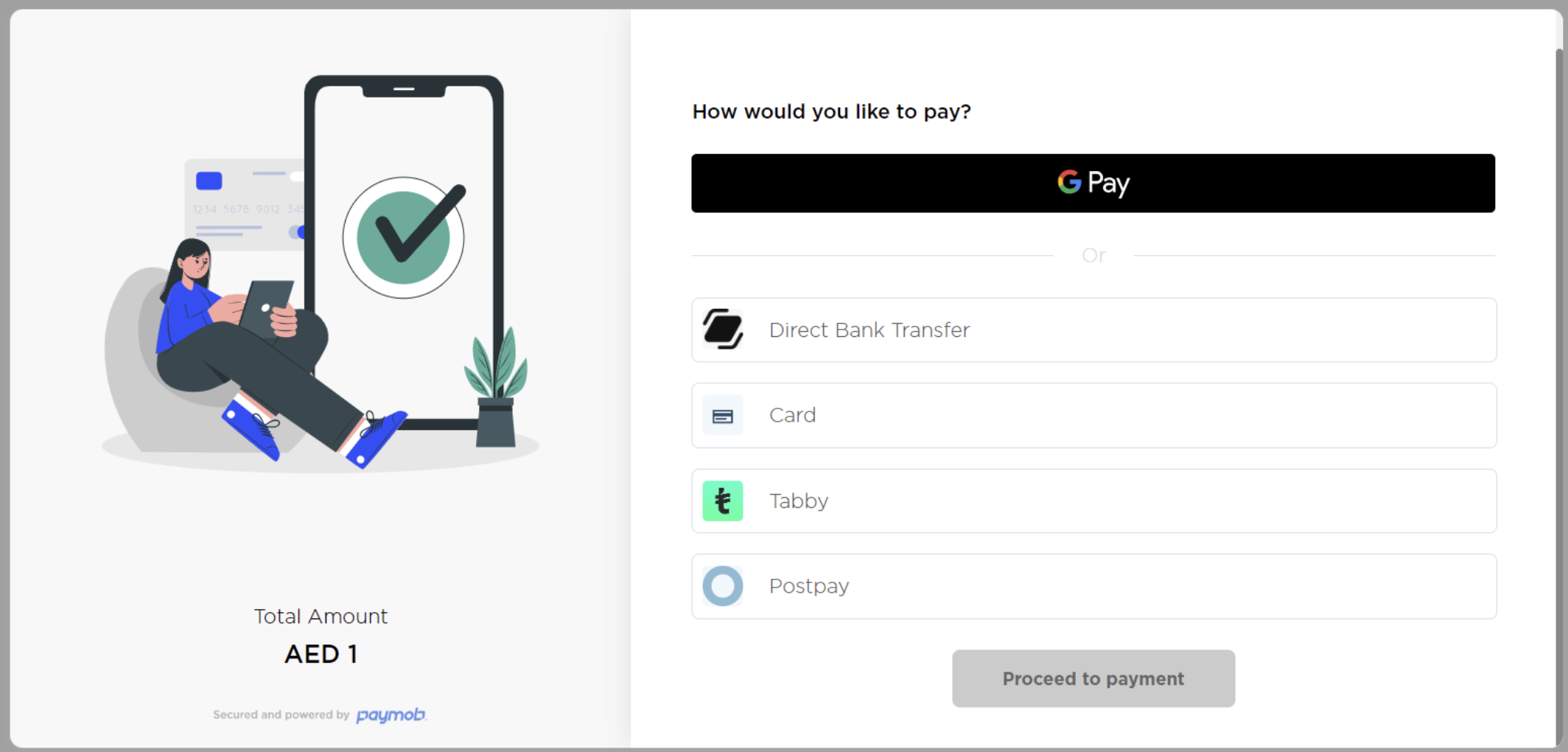
Merchants can request for the integration settings either for PAN_ONLY or CRYPTOGRAM_3DS, Integration setting would be made accordingly at Paymob's end.By Default , We provide Crypto 3DS,however, you can raise request for PAN Only through Account Manager or by raising ticket
PAN_ONLY : Customer will be required to enter OTP for Authentication .
CRYPTOGRAM_3DS : Customers will not be required to enter OTP.
Paymob is using 3DS 2.0 as an authorization method.
Note :
All merchants must adhere to the Google Pay APIs Acceptable Use Policy and accept the terms defined in the Google Pay API Terms of Service.
Please refer to the Google Guidelines for web integration Google Pay Web developer documentation, Google Pay Web integration checklist and Google Pay Web Brand Guidelines.
Updated 7 months ago